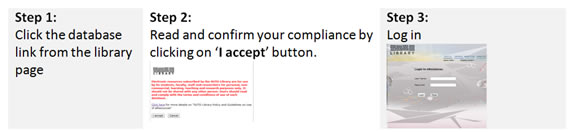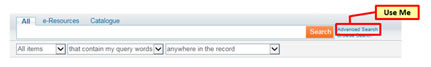Patron Login
FAQ
 Processing Request
Processing Request
| 1. What are the opening hours of the Library? | ||
|
SUTD Users Public Closed on Public Holidays |
||
| 2. How can I contact the Library for assistance? | ||
|
You can contact us via
OR
|
||
| 3. I cannot access the databases through the Library website. | ||
|
If you have attempted the above steps, please e-mail us at [email protected] with the following details:
|
||
| 4. How do I recommend a book or resource for the Library to purchase? | ||
|
Please use the following to submit your request
|
||
| 5. How do I book a discussion room? | ||
|
Booking is on a first-come-first-served basis. To reduce no-show incidents, booking is onsite. Book on calendars outside each discussion room. Provide details such as your name, duration and purpose. |
||
| 6. Where are the books located? | ||
|
Physical books are located @ Level 3. Majority of the collection are digitally available and can be accessed at any time; from anywhere. Login and use the resources at Discover. |
||
| 7. Where can I find journals, magazines and journal articles? | ||
|
General Magazines are located @ Level 1. Architectural Magazines are @ Level 2. Core titles not available digitally are integrated into the book collection @ Level 3. Majority of the journals are available digitally and can be accessed at any time; from anywhere via Discover . Check out Journals A-Z. |
||
| 8. Where can I find information for my work/ assignment/ project? | ||
|
Use Discover to locate relevant titles. If you cannot find titles/info you need, seek further research assistance from our friendly SUTD Library Research Consultants. |
||
| 9. How do I book the training room? | ||
|
Library Training Room is reserved for specialized trainings and workshops. Please submit your request via our booking form. Bookings must be submitted at least 5 working days before the date of the event and up to a maximum of 3 months in advance. Please refer to our rules and regulations on the usage of the Library Training Room. |
||
| 10. How do I book the library space for an event? | ||
|
SUTD Library is offers excellent space and environment to conduct events. Please submit your request via our booking form . Bookings must be submitted at least 5 working days before the date of the event and up to a maximum of 3 months in advance. Please refer to our rules and regulations. |
||
| 11. How do I search and access eBooks? | ||
|
eBooks Collection can be accessed at any time from anywhere via Discover . Check out eBook Databases A-Z . Please use the ‘Advanced Search’ function to look for a specific title. Need more help? Please submit your queries via Ask Us.
OR check out Library Training Workshops. |
||
| 12. How do I return a book? | ||
| 24/7 Bookdrops are located@ Levels 1 and 3 for your convenience. | ||
| 13. How do I borrow a projector? | ||
|
Projectors can be borrowed over the counter at Level 1 using SUTD Faculty/Staff/Student card. |
||
| 14. How do I return a projector? | ||
|
Projectors can be returned over the counter at Level 1 using SUTD Faculty/Staff/Student card. |
||
| 15. Does the Library have scanners? | ||
|
Located @ Collaboration Space, Level 2 You can access scanners for both 2D and 3D materials/objects. Please click here for more details. |
||
| 16. Is there a copying service? | ||
|
Self-service photocopiers are provided and managed by third-party vendor. These are located @ Level 1, 2 and 3. There are also copying services on campus. |
||
| 17. Where can I find water dispenser? | ||
|
Water dispenser is located @ Level 1. (Near washroom and Library Training Room). |
||
| 18. How do I borrow a tablet? | ||
|
Tablets can be borrowed over the counter at Level 1 using SUTD Faculty/Staff/Student card. |
||
| 19. How do I return a tablet? | ||
|
Tablets can be returned over the counter at Level 1 using SUTD Faculty/Staff/Student card. |
||
| 20. How do I borrow games? | ||
|
Games can be borrowed over the Counter located @ Level 1. |
||
| 21. How do I return games? | ||
|
Games can be returned over the Counter located @ Level 1. |
||
| 22. How do I borrow a Kindle? | ||
|
Kindle e-Readers can be borrowed over the counter at Level 1 using SUTD Faculty/Staff/Student card. |
||
| 23. How do I return a Kindle? | ||
|
Kindle e-Readers can be returned over the counter at Level 1 using SUTD Faculty/Staff/Student card. |
||
| 24. Is there a place to charge my phone/tablet/device in the library? | ||
|
Charging Station is located @ Level 1. |
||
| 25. Can I eat or drink in the Library? | ||
|
Light Food and drinks are only allowed in the lounge@library to provide an environment that is conducive for all users. Only water is allowed in the rest of the library compound. Please refer to our Food and Drink Policy. |
||
| 26. Where are the newspapers? | ||
|
The following hardcopies are located @ Level 1, 2 and 3
|
||
| 27. Can I borrow the materials collection? | ||
|
Yes, you can borrow the materials collection over the counter @ Level 1 |
||
| 28. How can I apply to be a Student Librarian? | ||
|
Please submit your application via our Forms. We will contact you for an interview if you are shortlisted. |
||
| 29. How do I sign up for Library courses? | ||
|
We do conduct Library-related courses periodically. Please check with the Counter for Latest Library training sessions. |
||
| 30. What is the loan period for borrowing a book? | ||
|
General Lending books are available for loan for 21 days. Please refer to our Loan Policy. |
||
| 31. How can I renew my books? | ||
|
Books can be renewed online for a maximum of 2 times. |
||
| 32. How do I check what books I have borrowed? | ||
|
Login to your account to check your loan items. |
||
| 33. I’m not able to download an article after signing in. What should I do? | ||
|
Please submit your query via Ask Us detailing the steps you took and the error message. If you can provide the screenshots of error encountered, it would speed up the troubleshooting process. Alternatively, you may approach the Librarian @ Counter for assistance. |
||
| 34. I’m not able to login to my Library Account. What should I do? | ||
|
Please contact IT Service Desk to check if your system ID has been locked. |
||
| 35. IT Service Desk has confirmed my system ID is not locked.But i'm still not able to login to my Library Account. What sholud i do? | ||
|
Please submit your query via Ask Us detailing the steps you took and the error message. If you can provide the screenshots of error encountered, it would speed up the troubleshooting process. Alternatively, you may approach the Librarian. |
||
| 36. Can food and drinks be allowed in the training room? | ||
|
Food and drinks are not allowed in the training room to provide an environment that is conducive for all users. Only water is allowed. Please refer to our Food and Drink Policy and Use of Training Room Policy. |
||
| 37. I’m not able to borrow books from the Self-check machine using my Faculty/Staff/Student card. Why? | ||
|
Please approach Librarian @ Counter for assistance. |
||
| 38. Is the Library open till late at night during the exam period? | ||
|
There will be an e-mail announcement if the Library is going to open till late at night during the exam period. |
||
| 39. How do I go about exhibiting my projects in the Library? | ||
|
SUTD Library is offers excellent space and environment to Showcase your Work. Please submit your request via our booking form. Please refer to our rules and regulations. |
||
| 40. How come i cant exit the Library from the door on the Level 3? | ||
|
The door at Level 3 is locked after 6.30pm on weekdays and the whole day on the weekends. |
||
| 41. Why do I need to scan my Faculty/Staff/Student card to exit the Library at Level 1 after 5.30pm on weekdays? | ||
|
The Library is not accessible to the public after 6.30pm on weekdays. Hence, there is a need to activate the card access entry for SUTD Faculty/Staff/Student. |
||
| 42. What are my borrowing privileges? | ||
|
There are different borrowing privileges for Faculty, Staff, and Students. Please refer to the link here for the details. |
||
| 43. Where can I find SUTD’s past exam questions? | ||
|
The Library does not archive SUTD’s past exam questions. Please check with your course lecturers. |
||
| 44. Do I have to pay fines if I’m late in returning Library items? | ||
|
Currently the Library does not impose any fines for Library items which are returned late. However for items that are overdue for more than 44 days, SUTD Library would deem that the items are lost. With effect of 1st Oct 2017, SUTD Library will be instituting lost items fee. |
||
| 45. Can I renew my overdue library items? | ||
|
Overdue items cannot be renewed. |
||
| 46. Can I borrow Library items after graduation? | ||
|
As Alumni, you can continue to borrow Library items. Please refer to the link here for the borrowing privileges. |
||
| 47. Can I use other Universities’ Libraries? | ||
|
SUTD Library does not provide referral letters for the usage of other Universities’ libraries. Please check with the Universities directly. |
||
| 48. What is the cost of printing a page in the Library? | ||
|
Printing Service is provided and managed by third-party vendor. Their price list is pasted near the printer. Please refer to the vendor’s list for the latest price. There are also printing services on campus. |
||
| 49. What is the cost of photocopying a page in the Library? | ||
|
Photocopying Service is provided and managed by third-party vendor. Please refer to the vendor’s list for the latest price. There are also printing services on campus. |
||
| 50. How do I access the Library? | ||
|
The doors at Levels 1 & 2 are open for all to access (including the public) on weekdays from 8am-6.30pm. |
||
| 51. Can I join the Library as Alumni? | ||
|
Yes, you are most welcome to join our Alumni Library Membership by following these steps: 1, Approach the SUTD Alumni Office to apply for your Alumnus Card. The Alumni Office is contactable at:
2, After your Alumnus Card is received, register your card details with the Alumni Office to activate your library access 3, Congratulations! You can now access the Library after office hours and enjoy your loan privileges using your Alumnus Card |
||
| 52. Can I watch a movie in the Library in a group? | ||
|
Unless you have the license to screen a movie, you are not allowed to watch a movie in the Library in a group. Please approach Librarian @ Counter, Level 1 for clarifications. |
||
| 53. Can i use library facilities to conduct presentation? | ||
|
Discussion Rooms at Levels 2 & 3 are available for booking. Booking is first-come-first-served basis. To reduce no-show incidents, booking is onsite. Booking calendar is located outside every discussion rooms. Provide details such as your name and duration. |
||
| 54. Where and how can I install Endnote in my laptop? | ||
|
For students, you can download Endnote from https://downloads.sutd.edu.sg. Userid will be sutdstf\student matric card number. For Faculty and staff, please contact IT Service Desk for assistance. |
||
| 55. How can I request for books from other libraries? | ||
|
The number is determined on a case-by-case basis. Please submit an Inter-Library Request . Library Staff will revert within 2 working days. |
||
| 56. How many books can I request from other libraries? | ||
|
SUTD Library holds a huge digital collection of eBooks. If you are unable to find the required title using iSearch, Please submit an Inter-Library Request. Library Staff will revert within 2 Working days. |
||
| 57. How can I access the eResources from off campus? | ||
|
Please follow the steps given below.
|
||
| 58. How do I provide my feedback to the library? | ||
|
Please click here to submit your feedback. |